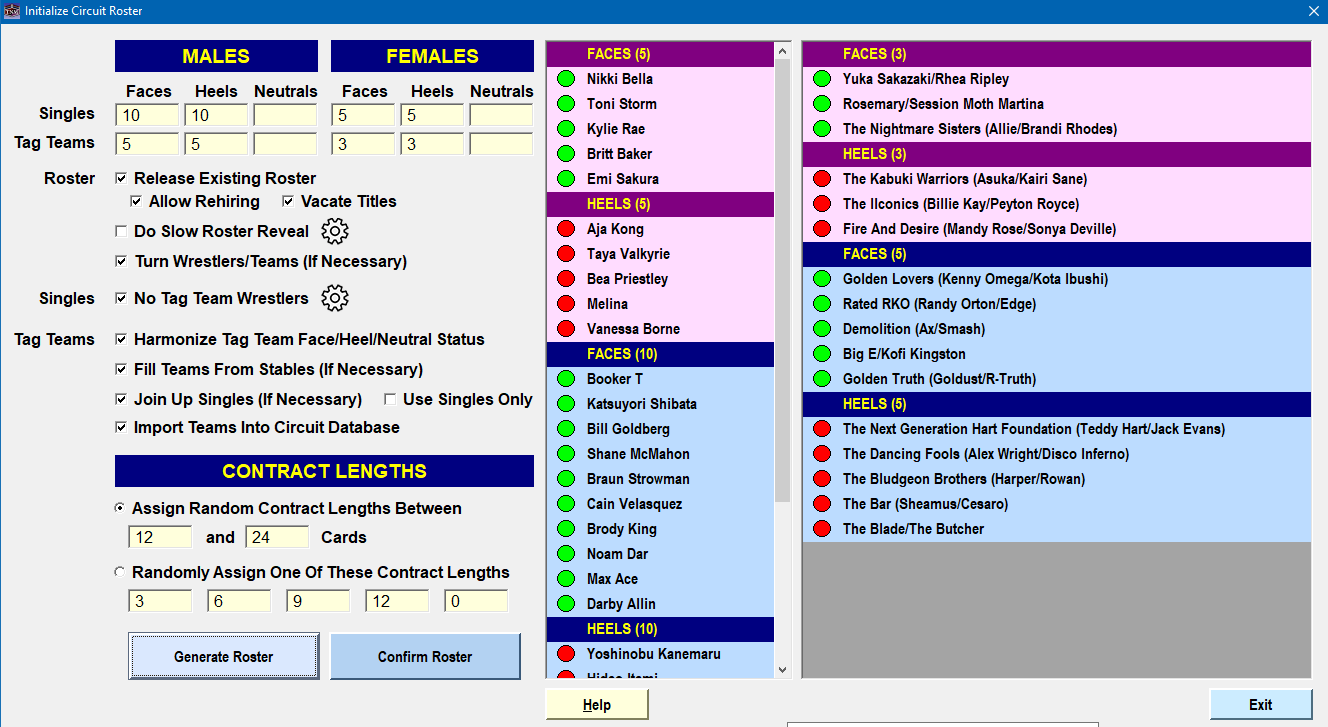DOCUMENTATION
- Introduction
- Main Section
- Roster Reveal Settings
- Choosing Who's Eligible
- The Art Of The Team
- Contract Lengths
- Finishing Up
Introduction
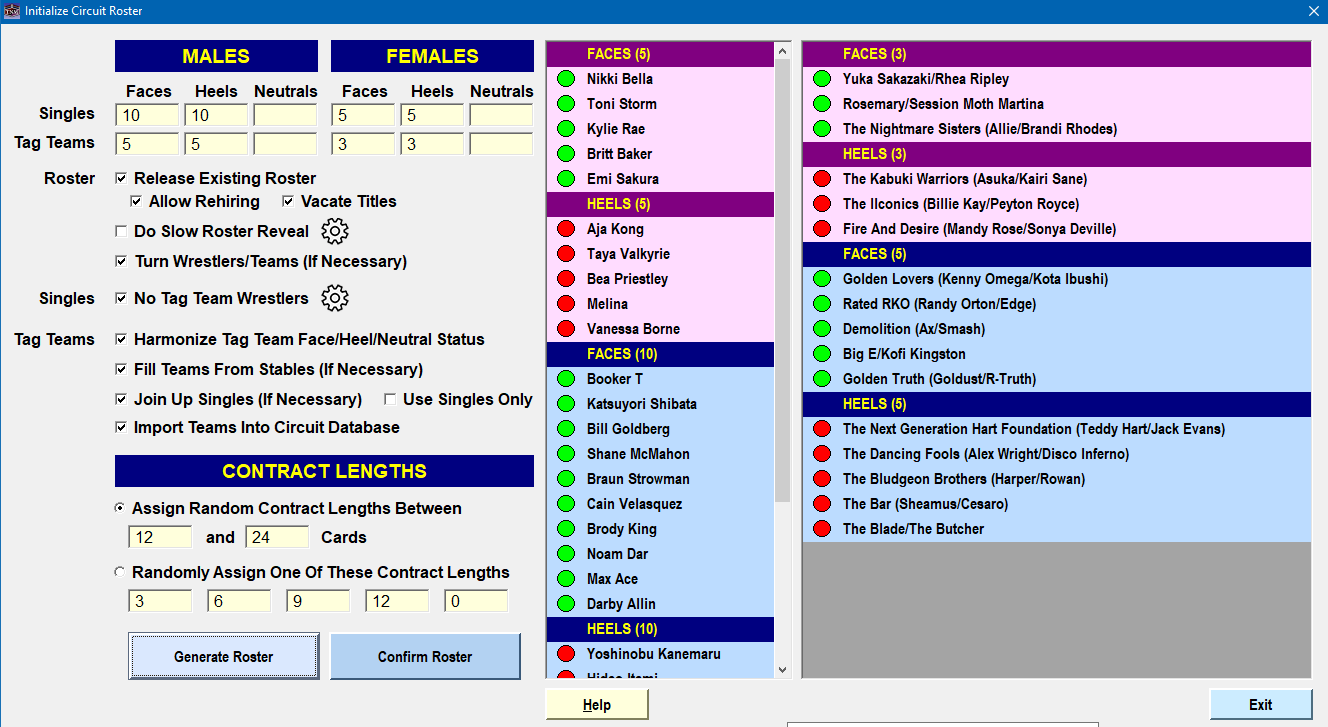 Since TNM's early days, you have had two ways of determining which wrestlers you have access to in your circuit.
Since TNM's early days, you have had two ways of determining which wrestlers you have access to in your circuit.You can either try to hire exactly the wrestlers you want one-by-one or you can put your circuit into ''e-mail mode'', in which case you can access the entire wrestler database for any of your cards.
But what if you'd actually like to work with contracts but don't want to have to hire everybody individually? What if you'd like to challenge yourself and start with a random (but sensible) roster with which you can then create your storylines, feuds and matches?
What if somebody quits on you or doesn't want to negotiate a new deal and you'd like to have TNM bring in somebody new?
This, in essence, is what this new functionality is for.
Main Section
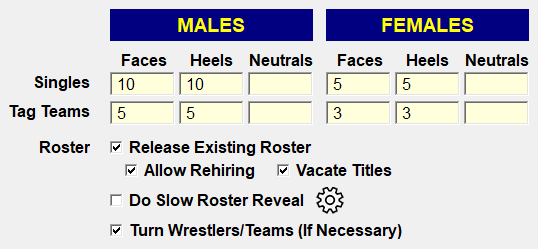 Before you can have TNM generate a new (or additional) roster for you, you need to tell the program how many faces, heels and neutrals you want to generate. Do this for singles or tag teams or both, for males or females or both.
Before you can have TNM generate a new (or additional) roster for you, you need to tell the program how many faces, heels and neutrals you want to generate. Do this for singles or tag teams or both, for males or females or both.If you'd like to start over with a fresh roster, check the box ''Release Existing Roster''. In this case, you need to tell TNM whether to perhaps rehire somebody who's currently under contract or whether you want to start over new without anybody from your current roster.
If you check ''Vacate Titles'', TNM will vacate all titles held by somebody you are releasing during this process.
Check ''Do Slow Roster Reveal'' if you'd like to have TNM create a small animated presentation of your new roster where theme music will be used if assigned. Uncheck it if you just want the program to generate your roster quickly.
Click the wheel icon next to ''Do Slow Roster Reveal'' to customize how the reveal animation will be done.
Checking ''Turn Wrestlers/Teams (If Necessary)'' will permit TNM to turn wrestlers and teams as it needs to. You may run into situations where you want more heel teams than TNM can organically hire. If left unchecked, you'll end up with fewer heel teams than you selected. If checked, TNM will turn face teams and neutral teams to fill your quota.
Roster Reveal Settings
 By default, TNM will reveal your new roster in random order. You can double-click the window at any point to end the roster reveal animation.
By default, TNM will reveal your new roster in random order. You can double-click the window at any point to end the roster reveal animation.If you're adding many wrestlers and teams at once, the roster reveal animation can take several minutes. If you don't want to have to wait to the very end to see the biggest stars who were hired, select the ''Biggest Stars Announced First'' option.
If you'd prefer to use your own background music during the roster reveal animation, you can add as many songs as you wish from your personal collection here.
Every time you use the roster reveal feature, one of your songs will be chosen at random.
The final three options deal with the timings of the roster reveal. When a wrestler or team name has popped in, it will stay on-screen for a number of seconds before moving off-screen again.
''Wait Time With Theme Music'': Duration in seconds for which a wrestler or team name stays on-screen if theme music has been assigned
''Wait Time Without Theme Music'': Duration in seconds for which a wrestler or team name stays on-screen if no theme music has been assigned and TNM's background music keeps playing
''Wait Time Between Wrestlers'': How long TNM will wait between introducing two wrestlers or teams.
Choosing Who's Eligible
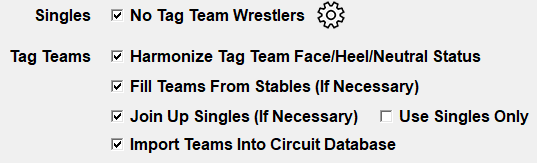 By default, any wrestler in your TNM wrestler database is eligible to be chosen for your new singles roster. That includes wrestlers who are only active as part of a tag team (for instance ''Demolition Smash'').
By default, any wrestler in your TNM wrestler database is eligible to be chosen for your new singles roster. That includes wrestlers who are only active as part of a tag team (for instance ''Demolition Smash''). Check ''No Tag Team Wrestlers'' to instruct TNM to only add wrestlers who aren't in TNM's tag team database to your new singles roster.
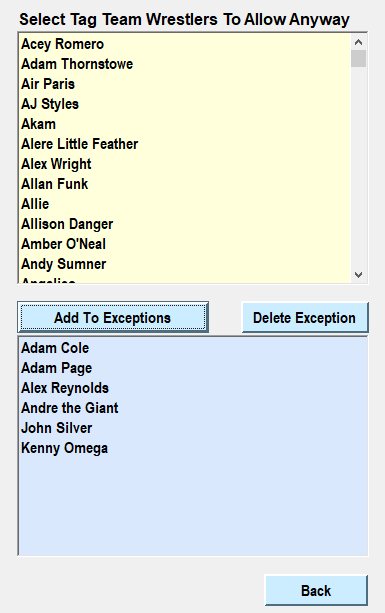 This will make sense for most tag team wrestlers - but what about people like Kenny Omega, Hulk Hogan or Shawn Michaels, all of whom will most likely be listed in your tag team database? Click the wheel icon next to ''No Tag Team Wrestlers'' to whitelist any tag team wrestlers you'd like to make eligible anyway.
This will make sense for most tag team wrestlers - but what about people like Kenny Omega, Hulk Hogan or Shawn Michaels, all of whom will most likely be listed in your tag team database? Click the wheel icon next to ''No Tag Team Wrestlers'' to whitelist any tag team wrestlers you'd like to make eligible anyway.Being able to set up exceptions for wrestlers like the ones is a powerful way to further customize the roster generation process.
To whitelist a wrestler for being chosen as a singles wrestler independent of whether they are part of a tag team, select their name and click ''Add To Exceptions'' or simply double-click their name.
To remove somebody from the whitelist, click their name and click the ''Delete Exception'' button or double-click their name.
The Art Of The Team
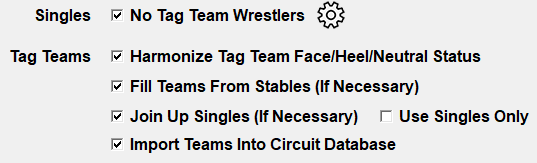 Choosing tag teams is a bit more complicated behind the scenes than choosing singles wrestlers. With singles wrestlers, you only had to decide whether tag team wrestlers were eligible to be used as singles.
Choosing tag teams is a bit more complicated behind the scenes than choosing singles wrestlers. With singles wrestlers, you only had to decide whether tag team wrestlers were eligible to be used as singles.With tag teams, there are so many additional things to consider.
''Harmonize Tag Team Face/Heel/Neutral Status'' should usually be checked. You will find countless instances in your tag team database where one tag team partner is a heel in your circuit and the other is a face. Unless you want to have this weird dynamic where fans boo one and cheer the other until they make up their mind on the team as a whole, it makes sense to have TNM decide to have both as faces, heels or neutrals (depending on what is currently being generated).
What if you want to add more teams to your circuit than are still available in your tag team database? This case is far more common than you might think.
Check ''Fill Teams From Stables'' if you'd like TNM to also look at teams consisting of stable members in case it runs out of organic teams to add.
You may still end up with a situation where you want more teams than can be generated from both your tag team and stable databases.
Checking ''Join Up Singles'' will help you in this situation because TNM will then put compatible (same face/heel/neutral status) wrestlers together to create teams.
Checking ''Use Singles Only'' will lead to a situation where ALL tag teams hired will be comprised of two random wrestlers from your database. In this case, it will neither look at your tag team database nor your stable database.
You should usually check ''Import Teams Into Circuit Database''. Unchecking this may lead to your new teams not being recognized by their tag team name or have their tag finisher available. The only situation in which this should be unchecked is if your circuit has no teams listed in its circuit-specific tag team database.
To verify whether this is the case, select ''Edit Circuit-Specific Databases'' from your circuit's main screen and then try to edit tag teams. If the list is empty, you're using the global tag team database.
Contract Lengths
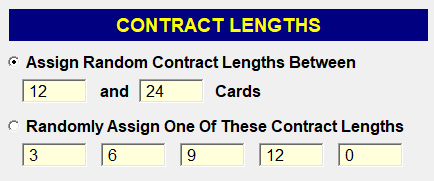 This particular feature is quite powerful when used correctly.
This particular feature is quite powerful when used correctly.Select ''Assign Random Contract Lengths Between (..) and (..) Cards'' if you'd like every wrestler/tag team to be given a random contract duration between the two values you enter.
If you enter 12 and 24, every contract will be for at least 12 cards and at most 24 cards. Members of the same tag team will be hired for the same number of cards.
If you'd like to give everybody the same contract duration, enter the same value for minimum and maximum.
Checking ''Randomly Assign One Of These Contract Lengths'' to hire everybody for one of up to five discrete numbers of cards.
If you only fill one field, everybody gets hired for the number of cards you enter here.
If you fill two fields, everybody will be hired for either the first number of cards or the second and so on.
Finishing Up
 Click ''Generate Roster'' to instruct TNM to start putting your new roster together.
Click ''Generate Roster'' to instruct TNM to start putting your new roster together.If ''Do Slow Roster Reveal'' is checked, the reveal animation will start. Remember that you can exit out of it at any time by double-clicking the roster reveal window.
You can safely click ''Generate Roster'' as often as you want until you're happy with the roster that TNM comes with up.
No action will be taken until you click the ''Confirm Roster'' button.
 Finally, click ''Confirm Roster'' to:
Finally, click ''Confirm Roster'' to:- release your current roster (if selected),
- vacate all titles (if selected)
- if rehiring is allowed and a current champion ends up being rehired, their title isn't vacated
- hire the singles wrestlers
- hire the tag teams
- import the tag teams into your circuit database (if selected)