Join The Community
TNM Discord
@tnm7sim
tnm7sim
TNM 3:16 Forums

Join The Community
TNM Discord
@tnm7sim
tnm7sim
TNM 3:16 Forums

| Larry Mondello | Posted on 11/11/08 at 06:16:03 Alright, I wasn't able to find anything about this anywhere else in the forum. I'm adding pictures to the Visualizer. I noticed that if I add multiple pictures to one wrestler, the Visualizer will default to the first picture. I can't seem to figure out how to change it so that it will display the second picture instead. Also, is there a way of deleting a picture from Visualizer once it's been entered? I accidentally put Wayne Bloom's picture in Wendell Cooley's profile, and now I can't figure out how to get them out. I tried closing it and restarting but it doesn't seem to work. |
| Larry Mondello | Posted on 11/11/08 at 06:49:40 Ok, it looks like I had the wrong impression of what the Visualizer did. Can anyone confirm that if you appoint multiple pictures to a particular wrestler that TNM will cycle through them at random as opposed to letting you choose which one is default? |
| Danny Bonaduce | Posted on 11/11/08 at 17:51:21 I could be wrong, been known to happen of course, since even though I have a registered copy of the plugin, I have not used it extensively, but may once you release your packs. But I do believe it always sets at the first picture and the only way to change the default is probably to remove said picture. |
| Plutar | Posted on 11/21/08 at 08:35:11 Anybody know why my image width and height are insanely large for every image I select? The visualizer won't display any pictures. 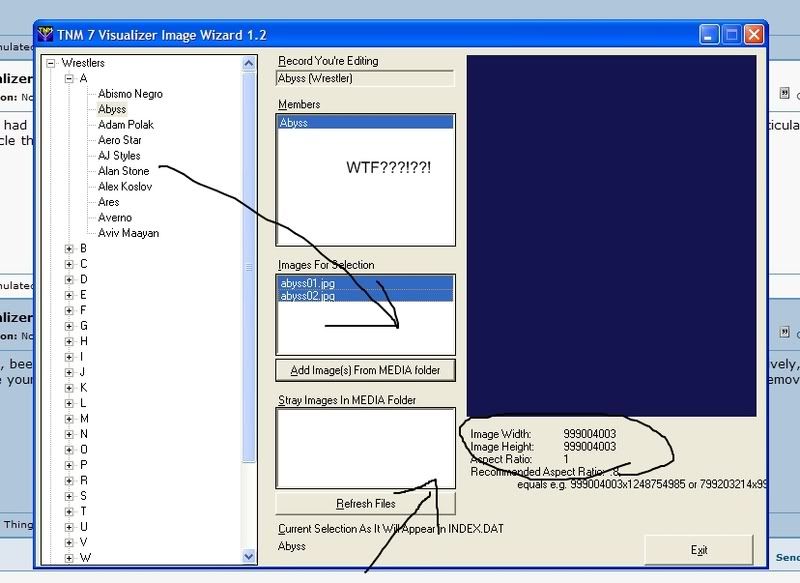 |
| King Munshun | Posted on 11/21/08 at 23:26:57On 11/11/08 at 06:16:03, Larry Mondello wrote:I'm adding pictures to the Visualizer. I noticed that if I add multiple pictures to one wrestler, the Visualizer will default to the first picture. I can't seem to figure out how to change it so that it will display the second picture instead.The visualizer will cycle through the pictures at random when you book a match. Also, is there a way of deleting a picture from Visualizer once it's been entered? I accidentally put Wayne Bloom's picture in Wendell Cooley's profile, and now I can't figure out how to get them out. I tried closing it and restarting but it doesn't seem to work.Highlight the picture you want to delete, then push the 'Delete' button on your computer. It'll remove the picture from the assigned wrestler and send it back to the Stray Images box. |
| Plutar | Posted on 11/24/08 at 06:37:05 Well I solved my own problem. That's what happens when you don't take all the pics out of their folders and put them all in the media folder. Problem solved! |
| ROH, Indy, and Puro Mark69 | Posted on 11/27/08 at 01:41:21On 11/24/08 at 06:37:05, Plutar wrote:Well I solved my own problem. That's what happens when you don't take all the pics out of their folders and put them all in the media folder. Problem solved!That's the main reason I have TNM on my external HD rather than on my internal HD! More space! |